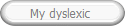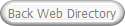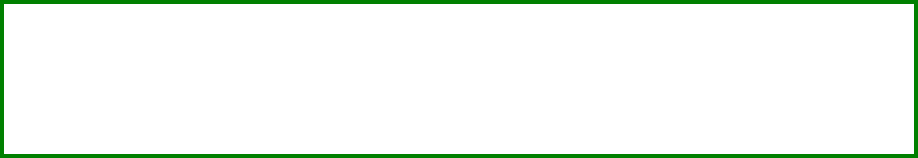
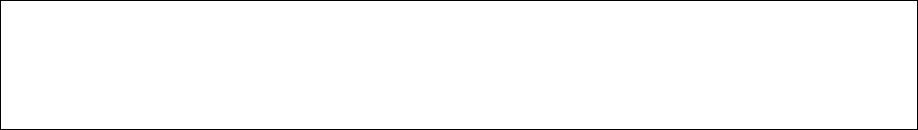
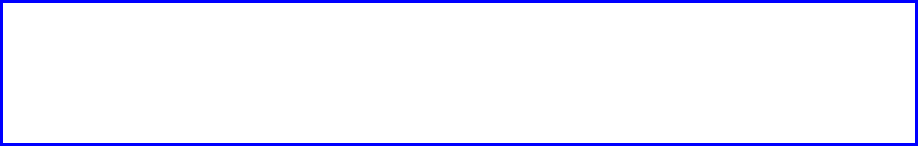
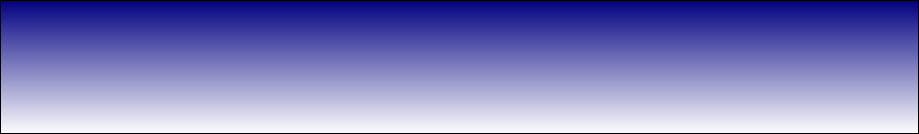
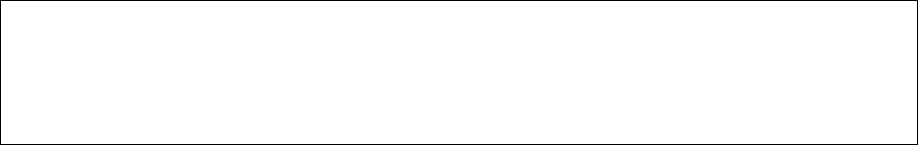
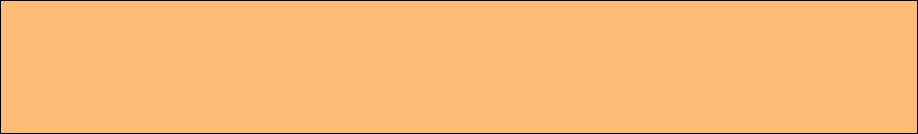

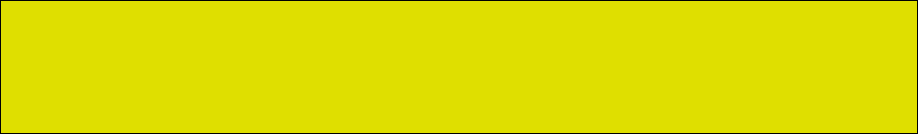
When I am designing a project. It is difficult to get the idea from my mind to paper then there are all the ifs and buts and solutions that need to be worked out so I searched and tried several different software packages and came across EDraw max 3 this package delivers everything I need Brainstorming, Mind Mapping, Flowcharts, etc I'd recommend this product with anybody who has a dyslexia problem, who wish to organise and structure information in a graph form to help solve practical solutions, and aid in study.

With this device I was able to read a book for the first time.
on my own. I use the Reading Pen anywhere it is very good and.
Helps me with all my reading difficulties.
Mick Parry-Thomas
This utilities will only work with Microsoft word processor
TextAloud
Dragon naturally speaking
Welcome to Weather-Above
_Reading_Pen_Plus_Oxford_Dictionary.jpg)
Reading Pen
Far more than a grammar checker, ClearEdits editing software puts a professional editor inside Microsoft Word® and Outlook®, offering thousands of powerful suggestions to quickly improve clarity and readability.

EDraw max
These are some of the programs I recommended over the years to individuals who need help in certain areas with their dyslexia
I use Dragon natural speaking all the time, without this technology I probably would not have done this website
I would recommend Dragon natural speaking it is important that you get the correct microphone/soundcard
TextAloud reads text from email, web pages, reports and more, aloud on your PC. TextAloud can also save your daily reading to MP3 or Windows Media files ready for playback on your iPod, PocketPC, or even on your TV with Tivo's Home Media Option. Be more productive or just be entertained wherever you go with our text reader

Audio Notetaker is a revolutionary software package to help with navigating, annotating and organising digital recordings. Ideal for lectures, meetings and interviews.
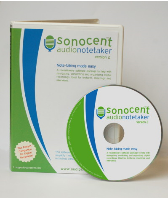
I have recently come across this amazing programme, I've started using this application with my iPod player I record my notes then import them into this program this enables me to edit and add images and text next to the recording it is a totally new way of managing notes using audio I recommend trying this there is a 15 day trial

Penfriend XL is a powerful and innovative word prediction utility that can help you type faster and accurately by predicting or guessing the correct word that you want to write. This utility is particularly useful for people who have literacy difficulties such as dyslexia. Word prediction is also useful for those who experience motor difficulties or have a physical disability which makes it difficult or impossible to type.
Eyegreeable is an amazing tool ,I've been looking for an easy-to-use app that will help with eye strain . There are many features, I recommend going to their website and downloading a trial and give it a try it's very easy to use
Eyegreeable is a software application that uses the Dynamic Screen Filter (DSF) technology, developed by physicians, in order to create a virtual protective layer between your eyes and the computer screen.
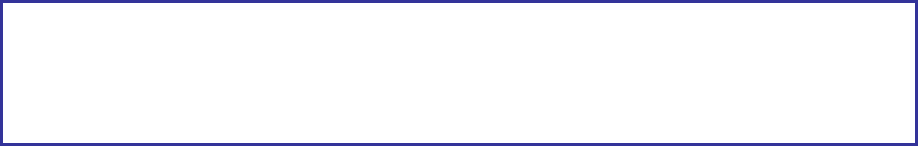

ClaroRead Windows supports reading and writing. ClaroRead is a simple, easy-to-use and flexible software program that helps you to read, write, study, sit exams, and increase your confidence. You can read any on-screen text out loud and improve your writing in Microsoft Word. ClaroRead Plus and Pro also let you read aloud scanned paper books and documents.
ClaroRead pro suit of tools helps me overcome my dyslexia . Mick
Over the years I have recommended individual programs to match individual dyslexia needs. Most people has different degree of dyslexia so it's important to find out which software is going to give you the best results, on helping you to overcome your dyslexia
Some questions to ask?
Will my computer able to run the software efficiently?. If your computer is on the borderline of the recommended specification.I would recommend upgrading your computer.
Ask the person who is recommending you the software. Have you used the software yourself and have you trained anybody who has dyslexia with this software. Are there training videos on how to get the most out of the software?
Speech recognition software requires more computer power than other software tools.
Always ask the question will my computer run the software?
Another important tool to look into is your microphone-headset is it up to the task. . Some headsets have noise cancellation to block out the surrounding noise to the small speakers, so you get a perfect audio Play back from your device which is great if you are Only listening to audio files or music. When it comes to speaking into your microphone you needed to have noise cancellation on it . So make sure you are ordering a headset which has microphone noise cancellation on it